 Camera program for TR's
Camera program for TR's
"Dave LaCourse" wrote in message
...
On Thu, 03 Aug 2006 12:38:33 GMT, "Joe McIntosh"
wrote:
As a non techie I now want to step up to big time-- TR"s on the
computer. What program do you guys find best--my camera came with Nikon
Picture Project and a very sad instructional manual
Don't plan on trying to match JR--just pictures
You can use any word document program that came with the computer.
Once you get a tr written, simply copy it (control c) and start a
thread with (control V). As far as pictures, go to shutterfly.com,
open an account (it's free) and post to your hearts content. You can
also add text to each of your pictures.
Dave
I guess everyone has their ways to post pictures.
Here's mine:
I use Power Point and if you don't have Power Point, any word processing
program will most likely do the job.
In Power Point you can insert pictures and text even add sound if you like.
You can select backgrounds, and keep the same background by going to tools
and insert, duplicate to make your work easy. They even have templates for
you to use. When saving you can save many ways, as HTML, or jpg, or web, or
just plain text. Once you get your layout, you'll need to transfer the files
so that other will be able to see it online. The easiest way is your
Internet Service Provider, like Comcast, or AOL, they do have allocated free
space and make it easy for you to share your pictures online. They actually
do all the work for you as I found. If you do not have an ISP that provides
this, there are freebees online that will allow you to do this Once you
make a slide-show, or picture-link, your ISP will send you a clickable.
Highlight this clickable and send it to yourself by copy and pasting it in
an email to see if it works, if it works you can highlight and paste it in
the newsgroup if you wish.
fwiw,
-tom

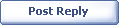
|