 technical Roff surprize
technical Roff surprize
"Tom Nakashima" wrote in message
...
Other things to try:
What I do is read only the subjects you want in ROFF, then in the files
folder, right click on the newsgroup, in this case
"rec.outdoors.fishing.fly". Click on "Catch Up" it automatically marks
everything in ROFF as has been read. Then as Skwala says, go to "Views"
"Current Views" and "Hide Read Messages" This will now be your default,
so all you have to do is Click on "Catch Up" after you read the what you
wanted in ROFF. All you will now see is current new posts in ROFF.
fwiw,
-tom
Yeah, but as "Daniel-San" wrote, all he has to do, if Joe uses OE to read
his NGs, is to right click on rec.outdoors.fishing.fly, in his pull-down
menu, then click properties, "local files," "Delete," "Compact," and OK.
This refreshes the current NG that you are reading, and you won't see
messages in any threads, until someone makes a new post to any thread. The
only reason that I reset is to go back and read a post that I have
previously deleted.
Op

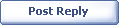
|