 Computer Geek Alert!
Computer Geek Alert!
"Don Phillipson" wrote in message
...
Windows files and folders can be set either "Hidden" or
normal. In order to protect unskilled users, the Windows
installation process makes lots of system folders Hidden
-- which may also block them from the / Find / File routine.
Experienced users (who back up essential data regularly and
are reasonably sure they are not going to delete anything
essential) prefer to reset everything normal (unhidden.)
(The Undelete routine allows us to restore from the Recycle Bin
anything we deleted in error.)
C:\Documents and Setttings\Mark Harrington\Local Setting\Applications
Data\Identities\....
This is the Windows default location to store backups of emails
and newsgroup messages. Their format depends on what
software you use for these. Outlook Express v.6 stores these
as one file for each email or NG folder in DBX format. (This is
recognized by Outlook Express, thus manipulable. You can
copy duplicates etc. via / File / Import, delete what you do
not want, send material for storage via / File Export and so on.)
If you want to investigate further
1. Configure your system to display (reveal) File Types (the
second part of the name, usually 3-letter suffix after the dot.)
2. Post here the filetype of files held in folder
C:\Documents and Setttings\Mark Harrington\Local Setting\Applications
Data\Identities\....
3. You can experiment by yourself by making a new folder
in your email software, then importing stuff to it via / File / Import /
Messages
and seeing whether you can read items OK, selectively copy
or delete them and so on.
--
Don Phillipson
Carlsbad Springs
(Ottawa, Canada)
Thanks Don, I'll look into this as soon as my computer comes back from the
shop, for other issues.
Op

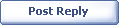
|