 Easy Geek question
Easy Geek question
riverman wrote; "What's the backup feature in Windoze? Will that synchonize
changes?"
If you are running Windows XP there is a restore feature that will allow you
to return your computer to a day when you know it was running stable. It
will not lose any files that you may have saved after the restore date it
only resets the operating system. If you were hit by a virus then the
restore file will also contain the virus so you need to restore before the
date you think you picked up the virus.
I don't use any software to back up my files. I just use the restore point
in Windows XP. I built my computer so I installed three hard drives. One
is 40 gigs and the only thing on it is the operating system and any software
that won't install to a different drive. Second drive is a 100 gig and this
is where I save all my data files. This way if I lose the operating system
I still have access to my data files. The last hard drive I threw in there
because I refurbished a computer for my kids and it was in their computer as
a second hard drive and it was not being used. It is a 100 gig hard drive.
I routinely go to my second hard drive and make a second exact copy to the
third drive just incase one fails I don't lose my files.
As I stated in my original post. There are lots of companies that make
software to do what you want. I gave Norton Ghost as an example. Everyone
has their preference how they want to do this and what software. I just
prefer to use what Windows XP gave me.
Sarge

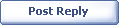
|